
 Downloaded: 3870
Downloaded: 3870 Official Betvisa Mobile App
The official Betvisa mobile app is a convenient and seamless alternative to the desktop platform, designed to enhance your betting experience on the go. With its user-friendly interface, the app ensures quick and effortless navigation, making it easier than ever to place bets or access your account.
Whether you’re at home or travelling, the mobile app brings unparalleled accessibility and speed to your fingertips. Built with advanced security features, the Betvisa app guarantees a safe and secure environment for all your transactions and personal information, giving you peace of mind to focus on the excitement of your bets.
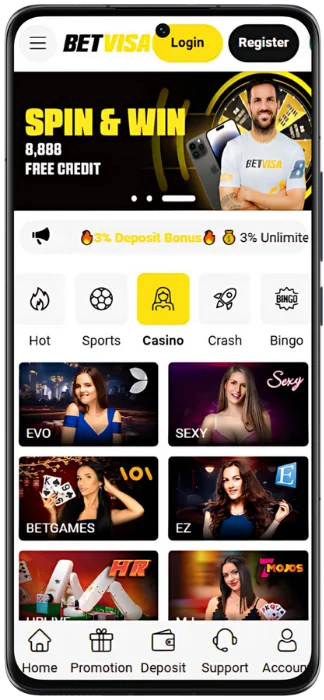
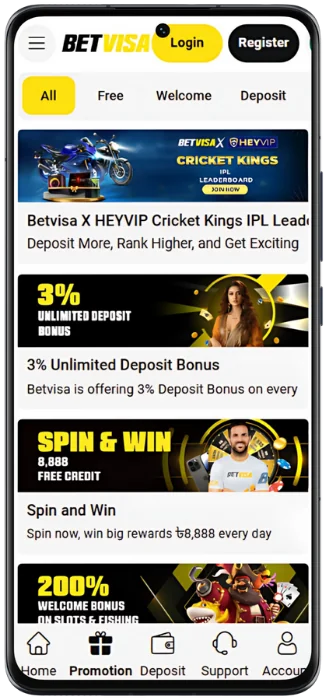
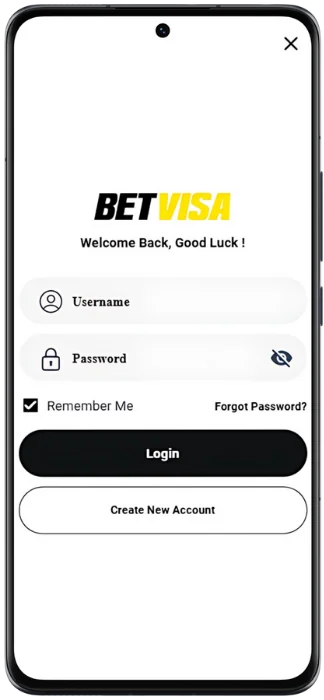
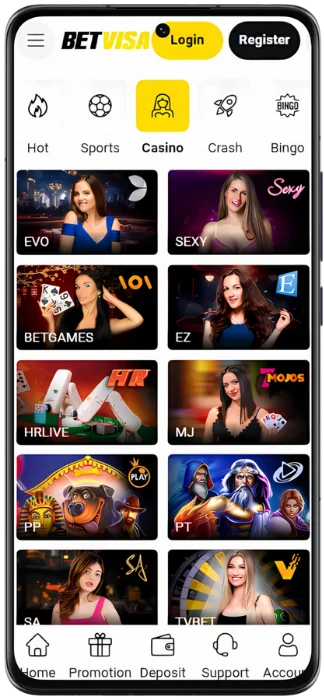
Betvisa Games










What You Can Do in the App
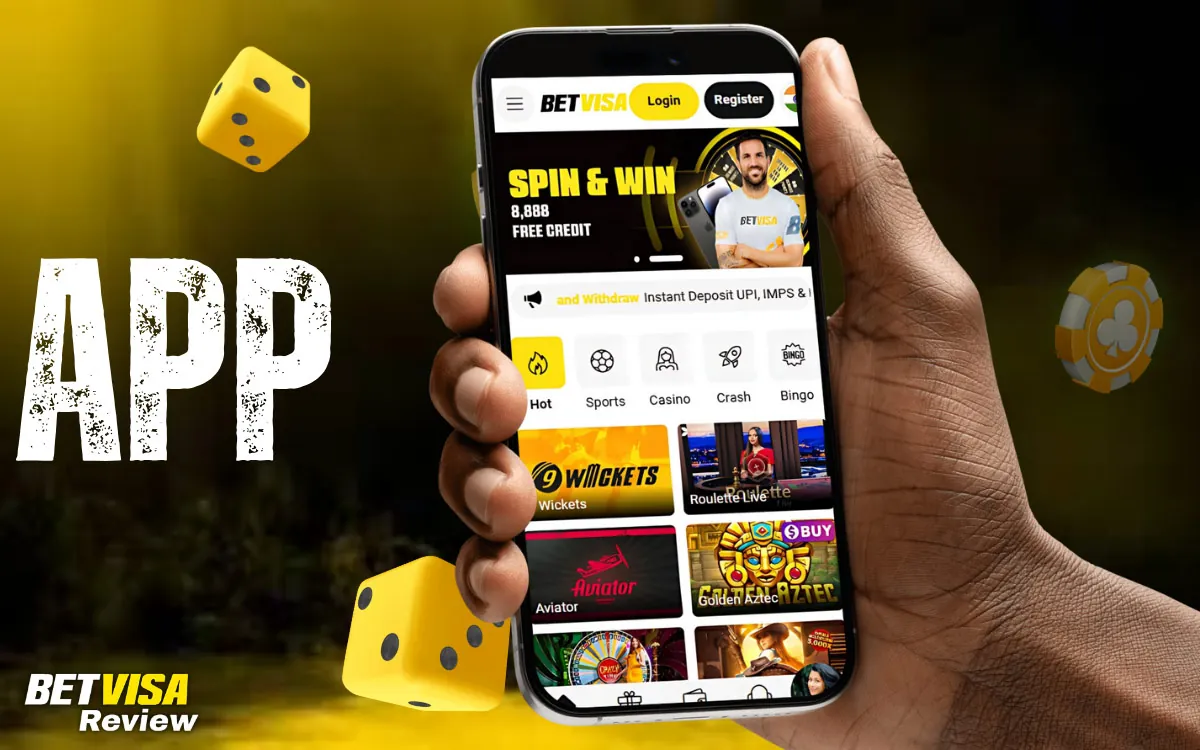
The Betvisa app offers a wide range of features to enhance your betting and gaming experience. Here’s a quick look at what you can do:
- Bet in Betvisa on Sports and IPL: Wager on your favourite sports, including the excitement of IPL, with live updates and competitive odds.
- Play Slots and Live Games: Explore a diverse selection of slot games and enjoy the thrill of live casino games from the comfort of your device.
- Deposit and Withdraw Funds: Manage your money effortlessly with secure and quick deposit and withdrawal options.
- Receive Bonuses: Take advantage of exclusive promotions and bonuses directly within the app to maximise your gaming experience.
- Contact the Support Team: Reach out to the dedicated support team for assistance whenever needed, ensuring a smooth and hassle-free experience.
With the Betvisa mobile app, everything you love about gaming and betting is at your fingertips!
Steps to Install Betvisa on Android

Installing the Betvisa app on your Android device is quick and straightforward. By following a few simple steps, you can gain instant access to a wide range of features and start enjoying your gaming experience without any delay.
Go to the Betvisa website
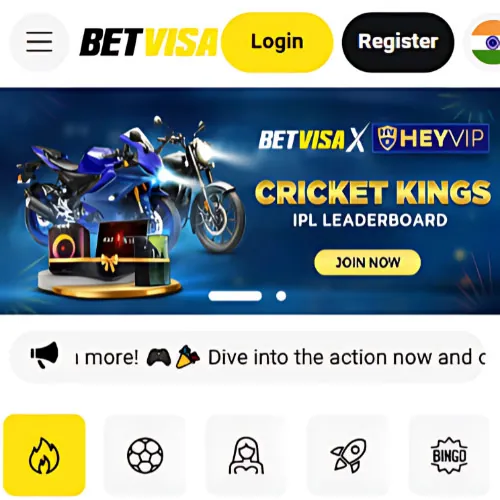
Download Betvisa app

Go to your device settings

Finish downloading the application

Confirm file installation
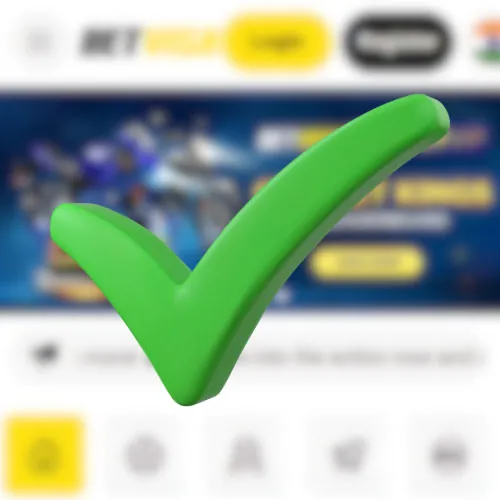
Steps to Install Betvisa on iPhone

Installing the Betvisa application on your iPhone is a straightforward process. Since iOS devices do not support APK files, you will need to perform Betvisa app download directly from the official source or use the web app for seamless access. Follow the instructions below to get started and enjoy all the features Betvisa has to offer on your iOS device.
Open the App Store
Search for Betvisa
Download the Application
Wait for Installation
Launch Betvisa
Now you can perform Betvisa India login on the app and use all the features of the platform.
Betvisa Mobile App Overview
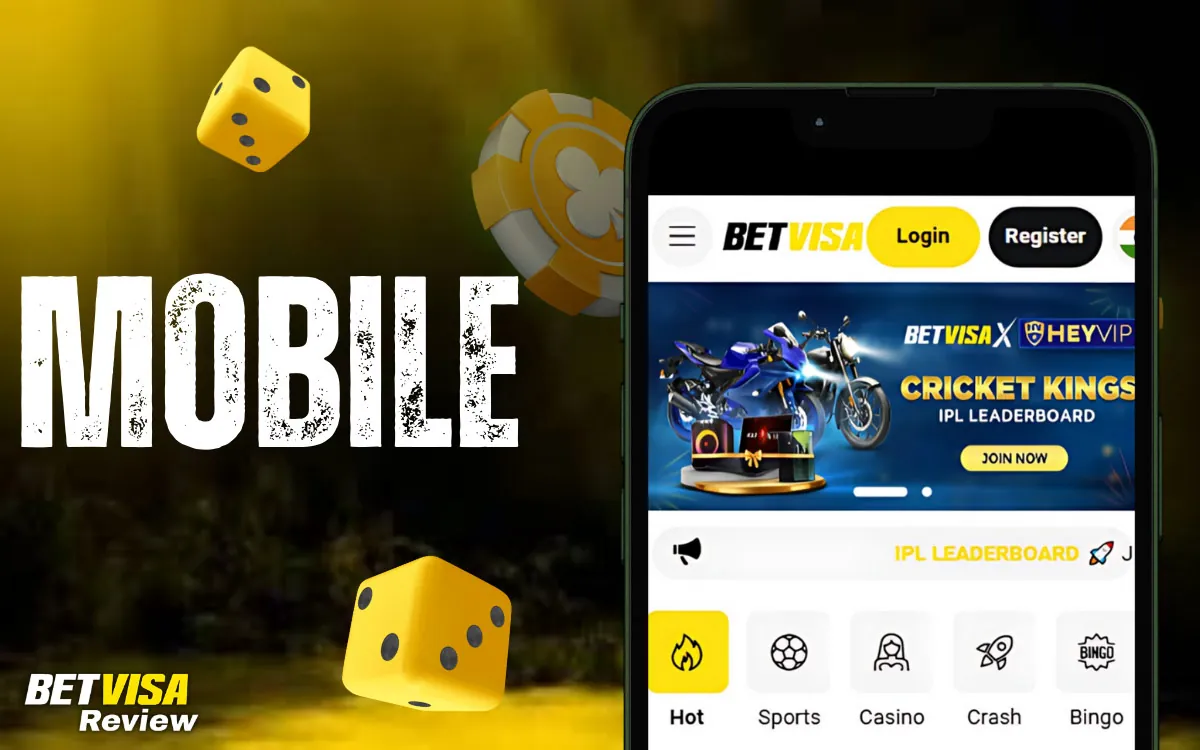
The Betvisa mobile application is designed to provide users with an intuitive and seamless online gaming experience. The app features a user-friendly interface, allowing players to easily access a wide range of options, from sports betting to casino games. Whether you’re a fan of live sports or prefer slot games and poker, the Betvisa app caters to diverse preferences.
Within the application, users can find live betting features, enabling them to place bets on ongoing games with real-time updates. The casino section offers a variety of popular games, such as roulette, blackjack, and baccarat, alongside an exciting collection of modern slot games with vibrant graphics and themes. Additionally, the app incorporates a live dealer section, simulating a real-life casino environment for added immersion.
The Betvisa app also prioritises user convenience, offering secure and efficient payment options. From depositing funds to withdrawing winnings, the process is straightforward and safeguarded with advanced encryption technology. Furthermore, users can access promotions, bonuses, and personalised offers directly within the app.
With its responsive design and variety of features, the Betvisa mobile app ensures a dynamic and engaging platform for all gaming enthusiasts, catering to both experienced players and newcomers alike.
System Requirements

To ensure the Betvisa Indi mobile app operates smoothly and provides an optimal gaming experience, it is essential to meet the recommended system requirements. The app is compatible with both Android and iOS devices, requiring Android version 5.0 or higher and iOS version 10.0 or later. A device with at least 1GB of RAM and a stable internet connection is recommended to facilitate faster loading times and seamless scrolling, particularly for slot games, which demand quick transitions and real-time animations.
Meeting these requirements not only enhances the overall performance of the app but also ensures that users enjoy a hassle-free experience. Faster scrolling and smooth gameplay are critical for maintaining engagement, especially in dynamic games where responsiveness is key. By optimising your device for the app, you can fully immerse yourself in the vibrant and interactive gaming environment that Betvisa offers.
App or Website: Which Version of Betvisa Is Better?
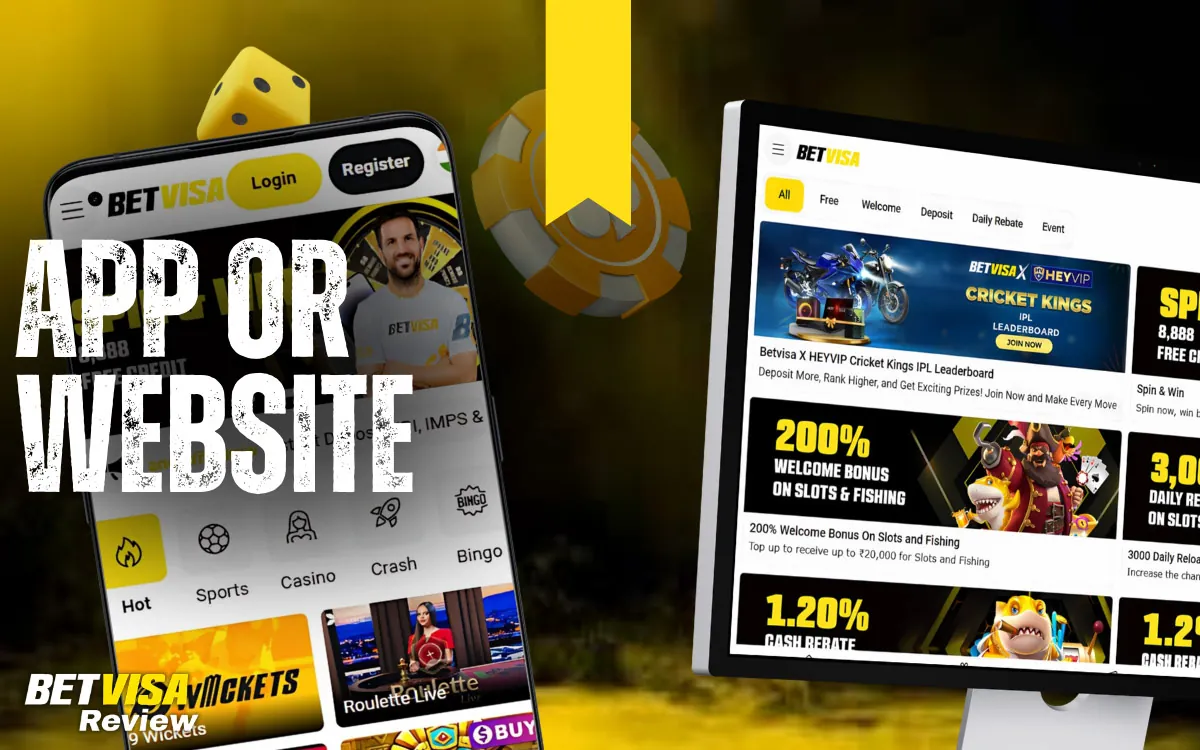
When deciding between the Betvisa app or the website, several factors come into play. Both versions provide a high-quality gaming experience, but each has its unique advantages and limitations. Here’s a breakdown to help you choose the best option for your needs:
- Convenience: The app allows for instant access with just a tap on your mobile device, perfect for those who prefer gaming on the go. The website, on the other hand, eliminates the need for downloads and is accessible from any device with an internet connection.
- Performance: The app is designed to be optimised for mobile use, often providing faster load times and smoother functionality compared to the website. However, the website might be a better choice for those with larger screens or who prefer playing on desktops or laptops.
- Updates and Notifications: The app offers the advantage of push notifications, ensuring players never miss major promotions or game updates. The website requires you to actively check for updates, which might not be as convenient.
- Storage Requirements: While the app provides a tailored gaming experience, it requires storage space on your device. The website does not occupy any storage, making it ideal for users with limited space.
- User Interface: Both the app and the website are designed with user-friendly interfaces. However, the app often comes with a more streamlined interface for mobile users, while the website provides broader visuals suited for larger screens.
Ultimately, the choice depends on personal preference and the way you like to play. Consider your gaming habits and the device you use most frequently to determine the best version of Betvisa for you.
Available Payment Methods in the Betvisa App

Betvisa offers diverse payment methods to cater to every user’s needs. Below is a summary of the minimum and maximum deposit and withdrawal limits for each payment method:
| Payment Method | Min Deposit | Max Deposit | Min Withdrawal | Max Withdrawal |
|---|---|---|---|---|
| UPI | ₹200 | ₹99,000 | ₹1,000 | ₹99,000 |
| PayTM | ₹2000 | ₹20,000 | ₹2,000 | ₹99,000 |
| Bank Transfer | ₹1,000 | ₹99,000 | ₹2,000 | ₹99,000 |
| IMPS | ₹200 | ₹99,000 | ₹1,000 | ₹99,000 |
| PhonePe | ₹2000 | ₹20,000 | ₹1000 | ₹20,000 |
| AstroPay | ₹2000 | ₹99,000 | ₹1000 | ₹99,000 |
| Cryptocurrency | ₹2,000 | ₹99,000 | ₹5,000 | No Limit |
These payment methods are designed to provide flexibility and convenience for users, ensuring a seamless experience for deposits and withdrawals.
Why the Betvisa App Is a Must-Have for Gamers

The Betvisa app stands out as an essential tool for gamers of all levels, providing unparalleled convenience and features tailored to enhance your gaming experience. Here are the key reasons why the Betvisa app is a must-have:
- User-Friendly Interface: The app is designed with simplicity in mind, making navigation smooth and intuitive for both beginners and experienced users.
- Wide Range of Games: Access an extensive array of games, from classic casino favourites to the latest trending games, all in one place.
- Seamless Transactions: With multiple payment methods, including UPI, PayTM, PhonePe, AstroPay, and Cryptocurrency, deposits and withdrawals are quick, secure, and hassle-free.
- Exclusive Bonuses: Enjoy app-specific bonuses and promotions that are unavailable on other platforms, giving you more value for your deposits.
- Real-Time Updates: Stay ahead with live notifications for game updates, promotions, and events, ensuring you never miss out on opportunities.
- Enhanced Security: The Betvisa app employs advanced security measures to safeguard your personal and financial information, giving you peace of mind.
- 24/7 Customer Support: Access round-the-clock assistance to answer queries or resolve issues promptly, ensuring uninterrupted gameplay.
By incorporating these features, the Betvisa app delivers a gaming experience that is engaging, secure, and perfectly suited to the modern gamer’s needs.
FAQ
Is the Betvisa mobile app available for both Android and iOS?
Yes, the Betvisa mobile app is available for both Android and iOS devices. You can easily download it from the official Betvisa website and enjoy seamless gaming on your preferred platform.
Is it safe to use the Betvisa app for real money betting?
Absolutely. The Betvisa app utilises advanced encryption and robust security features to ensure your personal and financial data is protected. You can confidently place real money bets knowing your information is secure.
Can I claim bonuses through the mobile app?
Yes, you can. The Betvisa app allows you to access and claim all available bonuses and promotions directly from the app, ensuring you don& ;t miss out on any rewards while playing on the go.
How do I update the Betvisa app?
Updating the Betvisa app is simple and straightforward. If you have downloaded the app from the official Betvisa website, you will be notified whenever a new update is available. Follow the prompt to download and install the latest version directly. Alternatively, you can visit the official website, download the updated app file, and manually install it on your device to ensure you& ;re using the latest version with all the newest features and enhancements.
What if the Betvisa app is not installing on my phone?
If the Betvisa app is not installing on your phone, there are a few steps you can take to resolve the issue. Firstly, ensure that you have allowed installations from unknown sources in your device settings, as the app isn& ;t available on standard app stores. Check that your device has sufficient storage space and stable internet connectivity. If the problem persists, try restarting your device or downloading the app file again from the official Betvisa website. For further assistance, you can also contact Betvisa& ;s customer support team for help.

 (597)
(597)